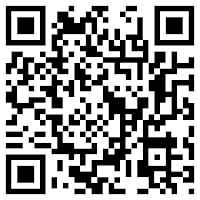GGS RAVE spot
Search This Blog
Wednesday, June 20, 2012
Wednesday, May 30, 2012
Wednesday, April 25, 2012
Controversial but sections could be used discriminatingly
Film Review: Zeitgeist the Movie (Extract)
If you've ever felt as though you were a small part in a very large world, Zeitgeist, the Movie will reaffirm your feeling. This compelling documentary explores manipulations of the American masses by those with wealth and power.By employing three main themes (Christianity, September 11th, and the Federal Reserve) that seemingly have nothing to do with one another, this film may enlighten (or offend) Americans that are spellbound to change the balance of power in the world.
The massive conspiracy that's painted before our eyes is controversial, thought-provoking and gripping. Peter Joseph presents his powerful argument to people that are conditioned to accept the American government and the media as truth. However, he doesn't take a subtle approach that will be easy to swallow for every viewer.
Zeitgeist, the Movie isn't for everyone. If you're interested in exploring the depth of lies, corruption, secrets and manipulation that's spoon-fed to us, you'll most likely find that the two hours it will take you to watch this film will be spent constructively.
Nevertheless, people who are easily offended should probably skip this documentary. After all, films about mass-manipulation, religious manipulation, false flag operations, hidden agendas, economical manipulation and hidden truths aren't everyone's cup of tea.
Zeitgeist, the Movie is available to watch for free (yes, seriously).
Monday, February 27, 2012
QR codes - easier than you think!
QR codes (Quick Response Codes) are two-dimensional codes that can store huge amounts of data. They are somewhat like the product bar codes we are all used to seeing on our purchases. The scanning app needed to read the codes can be downloaded for free from the following website: http://qrcode.kaywa.com/ suggested by Annette as one of the more user-friendly versions available.
 Having used myself this morning to create a QR for BookCloud in only a few seconds (see above), I can vouch for its ease of use. If you're interested in experimenting with new FREE apps, especially those with smartphones or the new iPad 2 and netbooks, visit the e-Support wiki.
Having used myself this morning to create a QR for BookCloud in only a few seconds (see above), I can vouch for its ease of use. If you're interested in experimenting with new FREE apps, especially those with smartphones or the new iPad 2 and netbooks, visit the e-Support wiki.
 Having used myself this morning to create a QR for BookCloud in only a few seconds (see above), I can vouch for its ease of use. If you're interested in experimenting with new FREE apps, especially those with smartphones or the new iPad 2 and netbooks, visit the e-Support wiki.
Having used myself this morning to create a QR for BookCloud in only a few seconds (see above), I can vouch for its ease of use. If you're interested in experimenting with new FREE apps, especially those with smartphones or the new iPad 2 and netbooks, visit the e-Support wiki.Monday, February 20, 2012
YouTube clips saved to your netbook
Tired of adding YouTube links to your VC that disappear? Why not save your clips directly to your PC? Even if the clip is erased, you'll still have your copy.
Download YouTube videos online without even copy-and-pasting the URL. Just write 'save' in front of the URL in the address bar and hit enter. For example: http://saveyoutube.com/watch?v=dXP2GdqYCOM
Don't forget your citation! :
LiquidGenerationTube, 2008, 10 Most racist moments in TV, online video, Oct 7th, accessed 20 February 2012,
LiquidGenerationTube, 2008, 10 Most racist moments in TV, online video, Oct 7th, accessed 20 February 2012, http://www.youtube.com/watch?v=kMvfEdTUO6Q.
|
Monday, June 6, 2011
Word Bible designs

"Word” is a personal project where Jim Lepage creates designs for each book of the Bible. The designs can be purchased as prints via his website.
Another option would be to create a poster activity for your students who could view the website for inspiration and then create a poster of their favourite book using Paint or Publisher or another program of your choice.
Students could also use Bible Search to find scripture that appeals to them based on a theme or a key word list that you supply them with, for example: compassion, love, brother, respect etc... and then create a poster for their chosen text.
Students might also be introduced to the task by asking them to rate their favourite designs from Jim Lepage's page or ask them as a group to brainstorm a list of criteria by which their designs will be graded. The critiera could then be used to create a 'peer assessment' sheet. On 'presentation day' students could be asked to bring up their designs (one student to each computer in the ISC) on a computer and the 'peer assessment' sheets placed (one at each computer) in front of their work and students asked to shift from computer to computer grading the work.
If you'd like help creating a unit of work like this, feel free to come and see me in the ISC or email me :)
Subscribe to:
Posts (Atom)